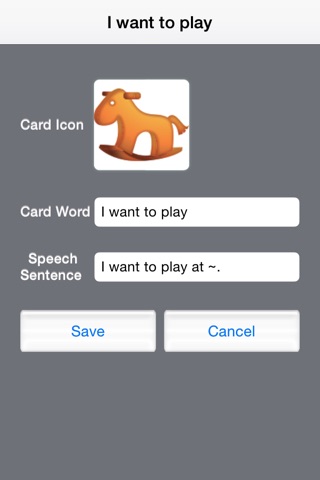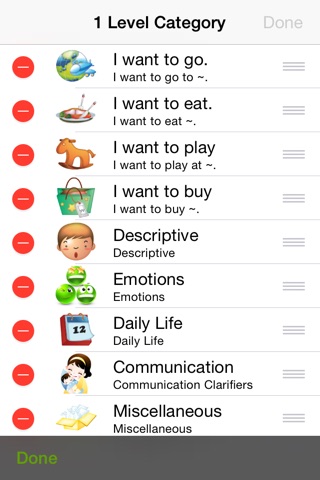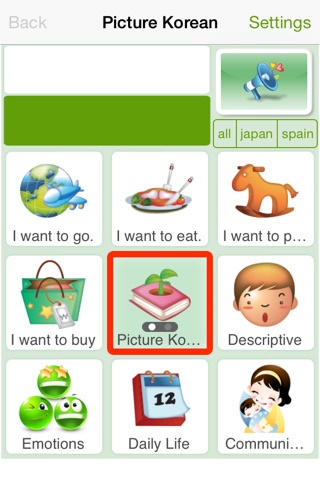
PictureKorean converts text to Korean, assisting people with speech difficulties in Korean communication.
It contains most frequently used words in different categories to help you create a natural-sounding sentence with just a few touches.
PictureKorean is also customizable--you can change new pictures and another images we supply.
Also, you can change the order of words for more natural-sounding sentences.
[ Users manual ]
1. At the main screen, select a category.
2. If you select "I want to eat," the screen moves to subcategories related to food: bread, fruit, etc.
The speaker says "~을 먹고 싶어요."
3. If you select the Fruit category in instruction 2, the screen moves to words related to fruit: apple, pear, grapes, etc.
The speaker says "나는 과일을 먹고 싶어요."
4. If you select Banana in instruction 3, the sentence is restructured to "I want to eat banana." Press Speak to say the sentence.
5. If you want to revise its structure, touch the sentence list on the upper side of the screen.
6. To move to a higher category, press Back on the left side of the screen.
Or you can simply press one of the small icons displayed above the sentence;
to move to the highest category, press the first icon in the icon list. To move back to the precedent category of the current category, press the icon on the left side of the current icon.
7. How to change your own category order
Select Settings on the upper right side of the screen. Select Edit User List.
You can drag and drop categories/words to change their order.
If you want to create a category, press Settings > Edit User List.
• Move to a desired category level.
• As for the image, you can use the Photo Album, take your own picture, or select an image provided by the application.
• Press Save.